Access Manager Role for Shared Endpoints
May 27, 2015 | Rachana Ananthakrishnan
A new feature that allows users to delegate management of shared endpoints was demonstrated at GlobusWorld 2015. This feature allows the creator of a shared endpoint to assign the access manager role to select users, giving those users the ability to grant or revoke read/write access privileges for the shared endpoint.
The access manager role was motivated, in part, by requests from resource providers who use Globus shared endpoints as project spaces for local researchers and their remote collaborators. In these deployments, the remote collaborators on a project are able to access the project space (a Globus shared endpoint) without needing a local account. By assigning the access manager role to one or more of the project members, the site administrator who initially created the shared endpoint does not have to be involved every time access permission changes are needed for the project space. Capabilities such as this are critical for sites that use Globus as primary interface to their data storage, and moves Globus one step closer to serving as a full-featured interface to a data service.
The creator of a shared endpoint can assign the access manager role from the new Roles tab on the Manage Endpoints page or from the Transfer Files page by entering the name of the shared endpoint and selecting the permissions option on the pull-down menu, which displays the screen shown here:
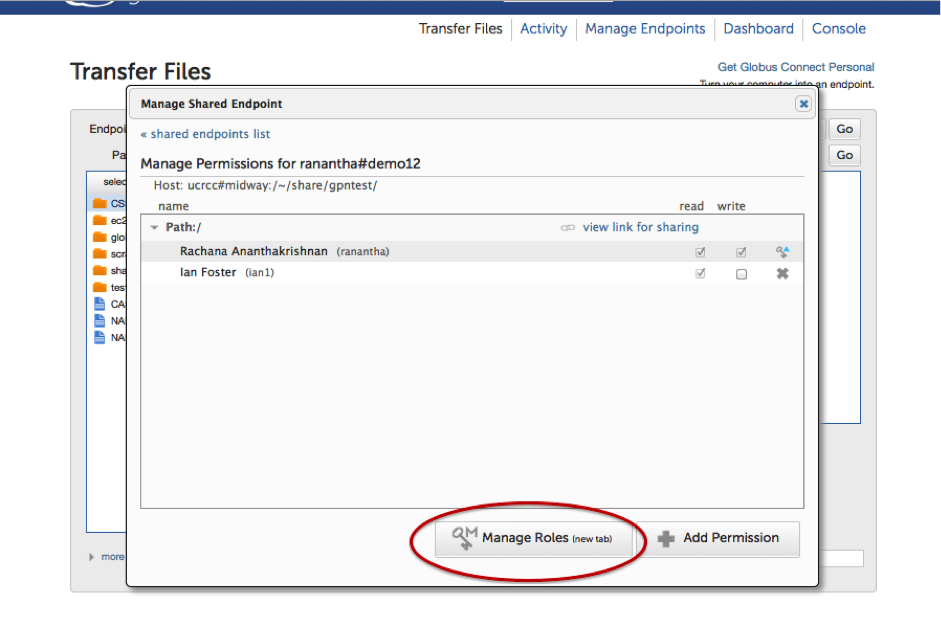
Choosing Manage Roles opens a new Roles tab, shown below, that can be used to assign a role (currently access manager is the only available role) to a Globus user or group.
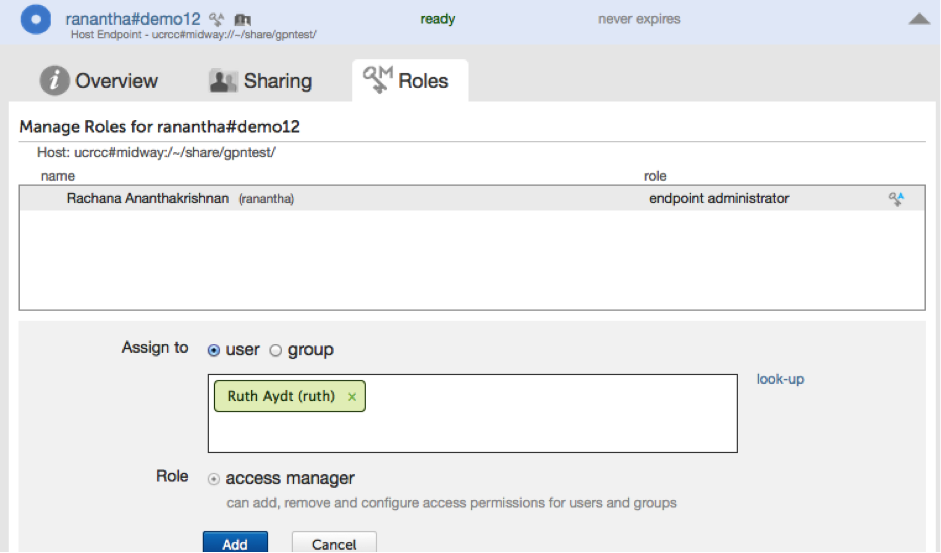
After the access manager role is assigned to a user, the user will have read/write access for the shared endpoint and can also control access to the shared endpoint for other users. The Manage Permissions screen, shown below, reflects Ruth's permissions for the shared endpoint after she has been assigned the access manager role.
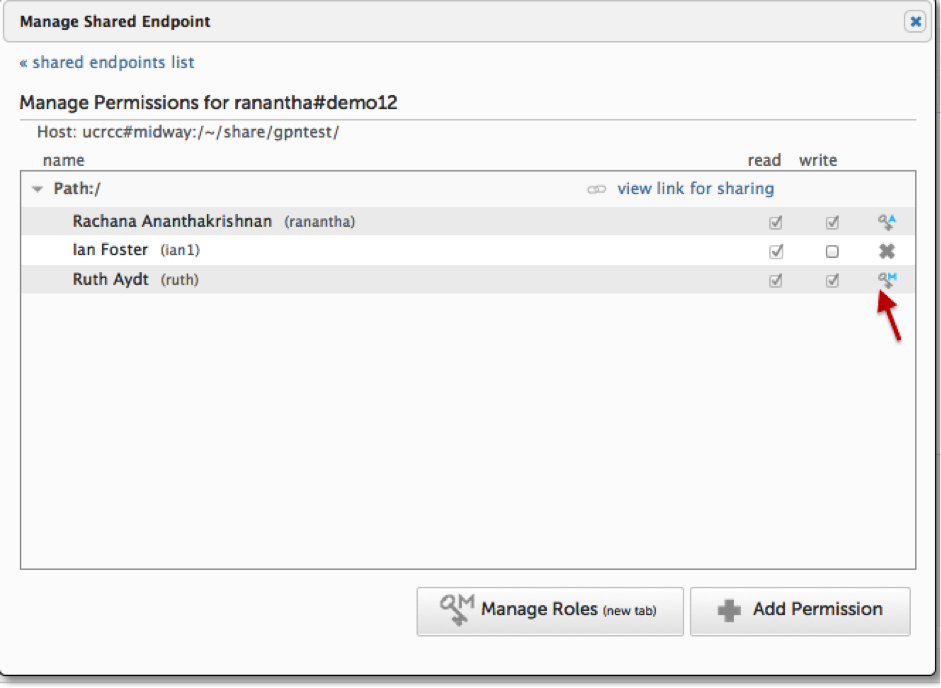
If you have created shared endpoints, please give the access manager role a try and let us know if you have any questions or want to request other new features. If you are a resource provider and would like to experiment with shared endpoints and the access manager feature but do not have a Globus Provider subscription, please request a one-month free trial by submitting this form.